AIOps在运维系统中的整合-troubleshooting
探索大模型在运维工作中的方向,此篇主要讲故障排查。是“Autogen 运维排错实践-复杂案例”的进一步整合,改进如下
- 通过跳板机,不需要在目标机器安装agent,零侵入
- 入口统一,集成在运维系统
- 模型自由切换,GPT-4/Claude/tongyi等等
效果
用户在资产中选择目标机器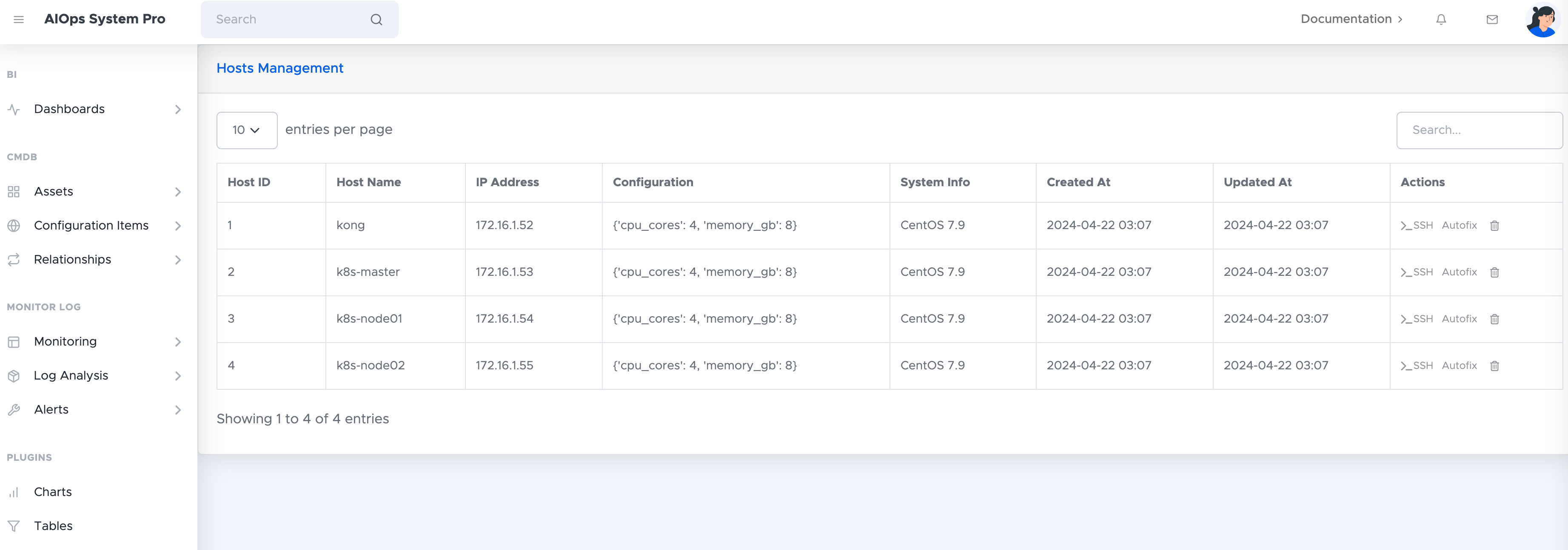
描述故障,选择策略(自动执行、逐步询问),点击执行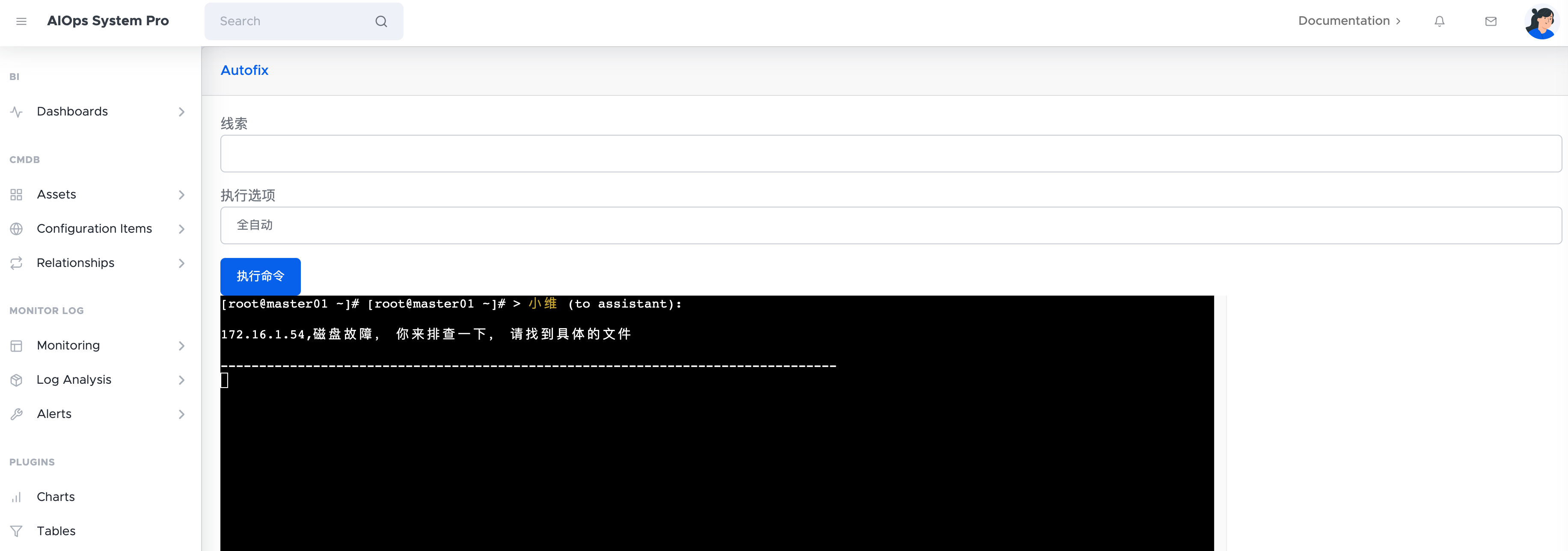
输出结果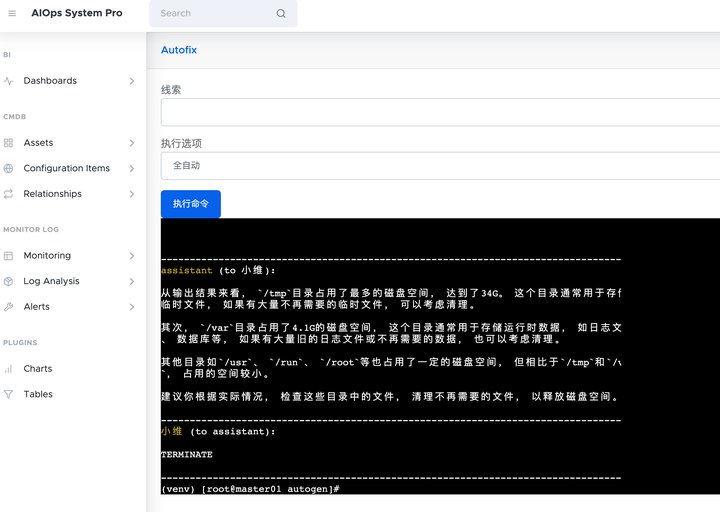
方案设计
利用堡垒机与所有目标机器互通,将aiagent部署在此。通过提示词确认专精方向、连接方式。后端使用Django开启websocket,前端使用xterm.js模拟终端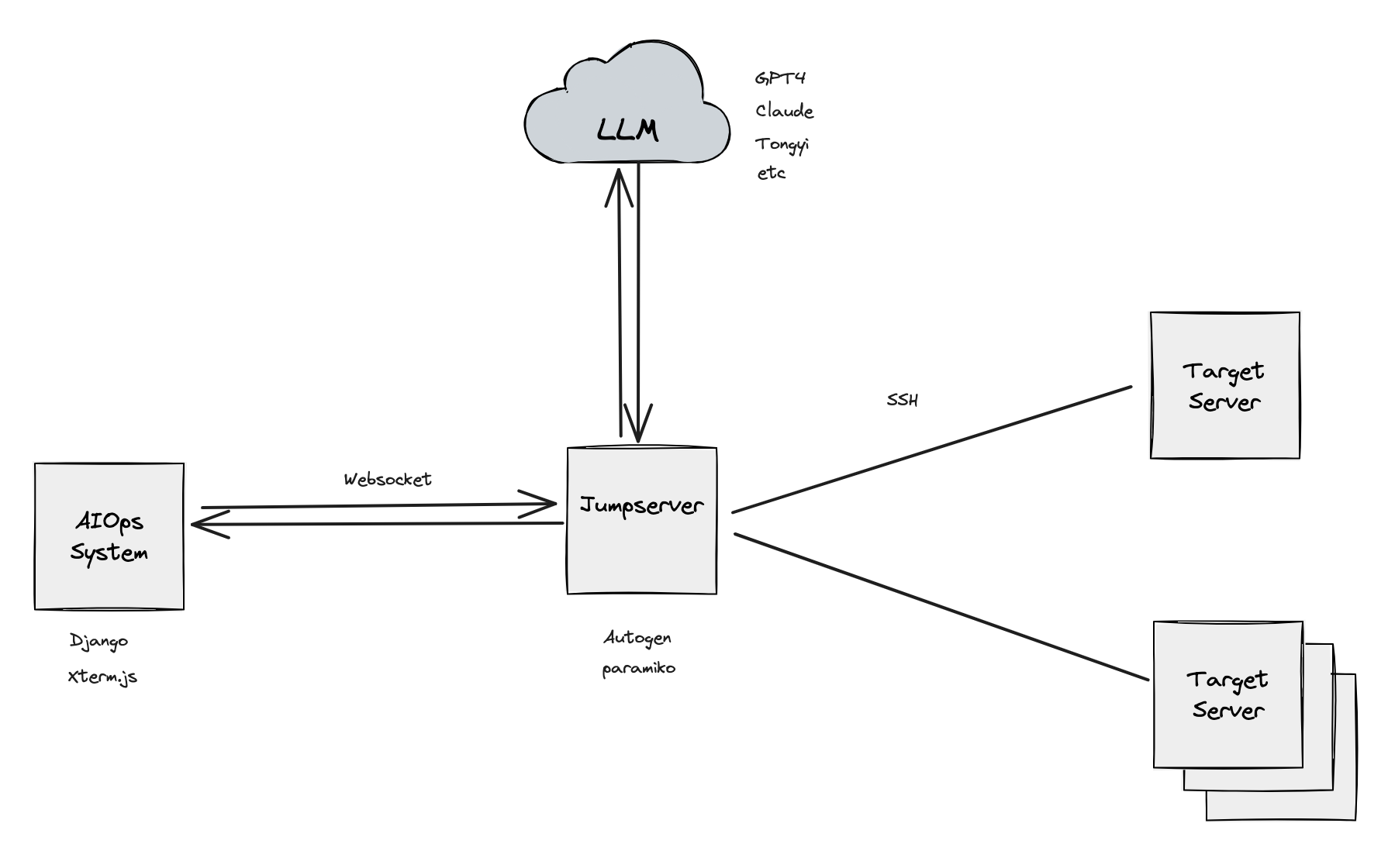
重点
- Xterm.js学习曲线陡峭,捕获中文、英文、空格、回退,快捷键等均需要自定义。在即将完成时看到有封装更简单的项目webssh
- Autogen中与openai通信使用了api.openai.com,改对应库中的域名至代理域名
- websocket模式需要配置asgi使用,加载静态文件有差别。consumers.py和routing.py需自定义
- AIagent中提示词需要明确,注意模型的上下文限制,通过提示词截取部分结果
<script>
var term = new Terminal({
cursorBlink: true
});
term.open(document.getElementById('terminal'));
term.write('Attempting to connect to the server...\r\n');
var hostIp = "172.16.1.53";
var ws = new WebSocket('ws://' + window.location.host + '/ws/ssh/' + hostIp);
ws.onopen = function () {
console.log('WebSocket connection opened.');
ws.send(JSON.stringify({message: '\n'})); // 发送换行符来初始化会话
};
ws.onmessage = function (event) {
console.log('Received message:', event.data);
try {
var data = JSON.parse(event.data);
console.log('Parsed data:', data);
if (data.message !== undefined) {
var cleanMessage = data.message.replace(/(\[.*?@.*?\s.*?\])\$/g, "");
term.write(cleanMessage);
} else {
console.error('No message field in received data');
}
} catch (error) {
console.error("Error parsing JSON:", error);
term.write("\r\nReceived non-JSON message: " + event.data);
}
};
term.onData(data => {
console.log('Data received:', data); // 打印接收到的数据,帮助调试
ws.send(JSON.stringify({message: data})); // 直接发送接收到的数据
if (data.charCodeAt(0) === 13) { // 回车符的 char code 是 13
// 可以选择在这里手动处理新行,如果服务器没有正确处理
term.write('\r\n');
} else {
// 对于其他的数据,写回终端
term.write(data);
}
});
term.onKey(e => {
const {key, domEvent} = e;
console.log('Key pressed:', key); // 添加日志来跟踪哪些键被按下
if (domEvent.keyCode === 8) {
// 处理退格键,删除缓冲区中的最后一个字符并更新终端显示
term.write('\b \b');
}
});
ws.onclose = function () {
console.log('WebSocket connection closed.');
term.write('\r\nConnection Closed\r\n');
};
document.getElementById('executeButton').addEventListener('click', function () {
var commandOption = document.getElementById('exampleFormControlSelect1').value; // 获取下拉选项
var clueInput = document.getElementById('exampleFormControlInput1').value; // 获取输入框内容
// 构建要执行的完整命令字符串,这里以 'ls' 命令为例
var initCommand = `cd /data/autogen && source venv/bin/activate && \n`
var fullCommand = `python twoagent.py {{ host_ip }},${clueInput} ${commandOption} \n`;
// 进入目录
ws.send(JSON.stringify({message: initCommand}));
// 发送命令到 WebSocket
ws.send(JSON.stringify({message: fullCommand}));
console.log('Command sent:', fullCommand);
// 清除输入框或处理其他UI逻辑
document.getElementById('exampleFormControlInput1').value = ''; // 选择性地清空输入框
});
</script># consumers.py
import json
import threading
from channels.generic.websocket import WebsocketConsumer
import paramiko
class SSHConsumer(WebsocketConsumer):
def connect(self):
# 从WebSocket URL中获取host_ip
self.host_ip = self.scope['url_route']['kwargs']['host_ip']
# print("Attempting to connect with host_ip:", self.scope['url_route']['kwargs']['host_ip'])
self.accept() # 接受WebSocket连接
# 初始化SSH连接
self.ssh = paramiko.SSHClient()
self.ssh.set_missing_host_key_policy(paramiko.AutoAddPolicy())
try:
self.ssh.connect(self.host_ip, username='root')
self.channel = self.ssh.invoke_shell(term='xterm')
self.channel.send('stty -echo\r') # 关闭回显
self.channel.send('clear\r') # 清屏
# 开启线程来监听SSH通道
thread = threading.Thread(target=self.listen_to_ssh)
thread.start()
except Exception as e:
self.send(text_data=json.dumps({'error': str(e)}))
self.close()
def listen_to_ssh(self):
while True:
if self.channel.recv_ready():
data = self.channel.recv(10240).decode('utf-8')
self.send(text_data=json.dumps({'message': data}))
def receive(self, text_data):
text_data_json = json.loads(text_data)
message = text_data_json['message']
# if message.strip() or message == '\r':
# self.channel.send(message)
self.channel.send(message)
def disconnect(self, close_code):
if hasattr(self, 'ssh'):
self.ssh.close()
if hasattr(self, 'channel'):
self.channel.close()
# twoagent.py
# -*- coding: utf-8 -*-
import autogen
import argparse # 导入argparse库
# 创建一个解析器对象
parser = argparse.ArgumentParser(description='启动与助手的聊天')
# 添加预期的命令行参数,这里我们期待一个名为 'message' 的字符串
parser.add_argument('message', type=str, help='用户想要传达给助手的消息')
# 添加一个必须参数来指定human_input_mode
parser.add_argument('input_mode', type=str, help='设置用户代理的输入模式')
# 解析通过命令行提供的参数
args = parser.parse_args()
# 现在,args.message 包含用户通过命令行传入的消息
config_list = autogen.config_list_from_json(
"OAI_CONFIG_LIST",
filter_dict={
"model": ["gpt-4"],
},
)
llm_config = {
"seed": 60,
"config_list": config_list,
"temperature": 0.1,
}
assistant = autogen.AssistantAgent(
name="assistant",
llm_config=llm_config,
system_message="""
You are a professional DevOps engineer named Small Wei, with expertise in Linux, Kubernetes, and other areas.
1. The program runs on a bastion host, and passwordless login has been set up with all machines using the username 'root' and the private key located at /root/.ssh/id_rsa;
2. Must use Paramiko to connect to servers;
3. If the execution result is too long, please truncate the first 1000 characters;
4. Please respond in Chinese.
"""
)
user_proxy = autogen.UserProxyAgent(
name="小维",
human_input_mode=args.input_mode, # 使用通过命令行参数传入的输入模式
code_execution_config={"work_dir": ".", "use_docker": False},
max_consecutive_auto_reply=10,
is_termination_msg=lambda x: x.get("content", "").rstrip().endswith("TERMINATE"),
llm_config=llm_config,
system_message="""
If the task has been completely and satisfactorily resolved, then reply "TERMINATE". Otherwise, reply with CONTINUE or the reason why the task has not been resolved.
"""
)
user_proxy.initiate_chat(
assistant,
message=args.message # 使用用户输入的消息
)